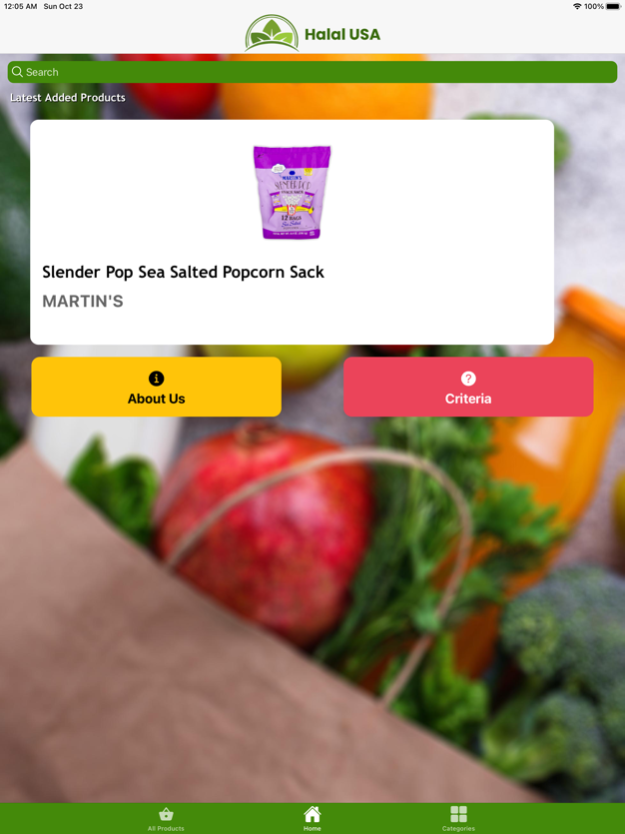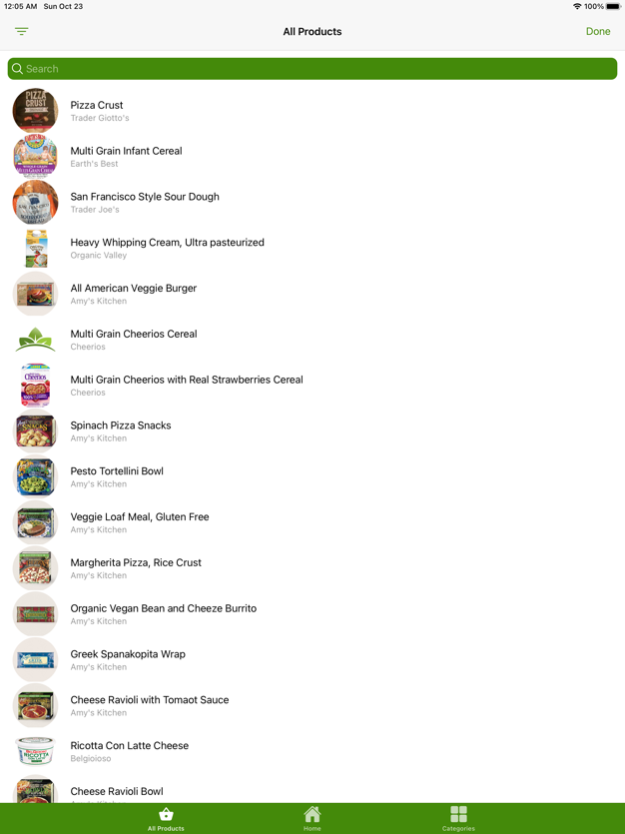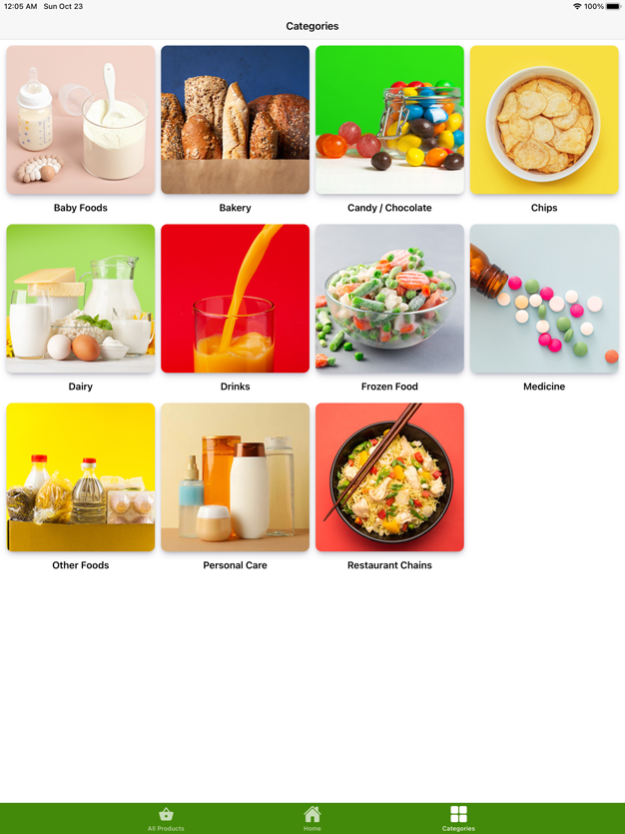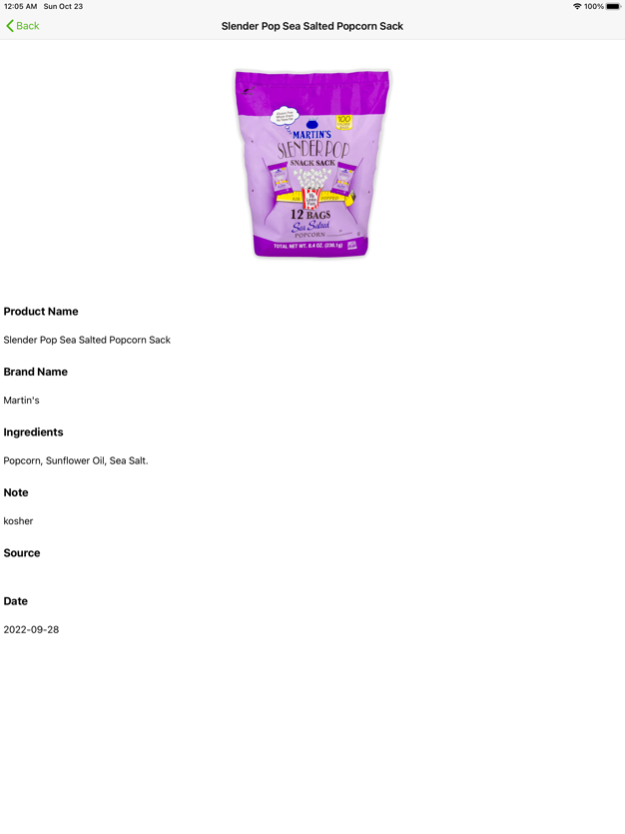Halal USA 1.0.4
Continue to app
Free Version
Publisher Description
Halal USA app is operated solely by volunteers who donate their time and efforts to provide guidance for Muslim consumers about Halal food products and Halal food ingredients through our app. We are independent of any other entity, organization or movement.
We also do not provide Halal Certification services and do not issue certificates or rulings on the Halal status of a business.
We aim to create awareness among Muslims on their right to demand clarity about halal foods in accordance with Islamic Laws. In this respect, we strive to educate Muslim consumers to make better-informed decisions.
Since we clarify some matters relating to the Islamic Jurisprudence (Fiqh), we consult various religious scholars and appropriate resources, i.e. experts, reference books, internet, etc. All information posted on this site is, to the best of our knowledge, correct. We try our best to give out correct and accurate information, but mistakes can occur. We, therefore, make no warranty either express or implied, and assume no legal liability or responsibility for the usefulness of any information provided on this website.
If any info you have found out that is different to what we have provided on our app, please contact us so we can update our records. This is the best way moving forward.
Oct 24, 2022
Version 1.0.4
* Shop filter
* Criteria
About Halal USA
Halal USA is a free app for iOS published in the Food & Drink list of apps, part of Home & Hobby.
The company that develops Halal USA is Taalaibek Ashirov. The latest version released by its developer is 1.0.4.
To install Halal USA on your iOS device, just click the green Continue To App button above to start the installation process. The app is listed on our website since 2022-10-24 and was downloaded 0 times. We have already checked if the download link is safe, however for your own protection we recommend that you scan the downloaded app with your antivirus. Your antivirus may detect the Halal USA as malware if the download link is broken.
How to install Halal USA on your iOS device:
- Click on the Continue To App button on our website. This will redirect you to the App Store.
- Once the Halal USA is shown in the iTunes listing of your iOS device, you can start its download and installation. Tap on the GET button to the right of the app to start downloading it.
- If you are not logged-in the iOS appstore app, you'll be prompted for your your Apple ID and/or password.
- After Halal USA is downloaded, you'll see an INSTALL button to the right. Tap on it to start the actual installation of the iOS app.
- Once installation is finished you can tap on the OPEN button to start it. Its icon will also be added to your device home screen.